
Despite the summer being a quiet period in most industries, the DESelect product team kept on working to improve the product in many different aspects. Let’s dive in.
Improvements picklists
Available in: DESelect Advanced
For fields for which a picklist is defined, users can just filter using a picklist with the available values, instead of typing filter values in a free input field. This is especially useful for fields that contain product codes, country codes etc, since users don’t have to know the codes but can just filter on readable labels.
Available for more filter types
The picklist functionality is now also available for Contains / Does Not Contain and In / Not In filters. For the Contains / Does not Contain filter, users can even choose to use a free input field or the picklist.
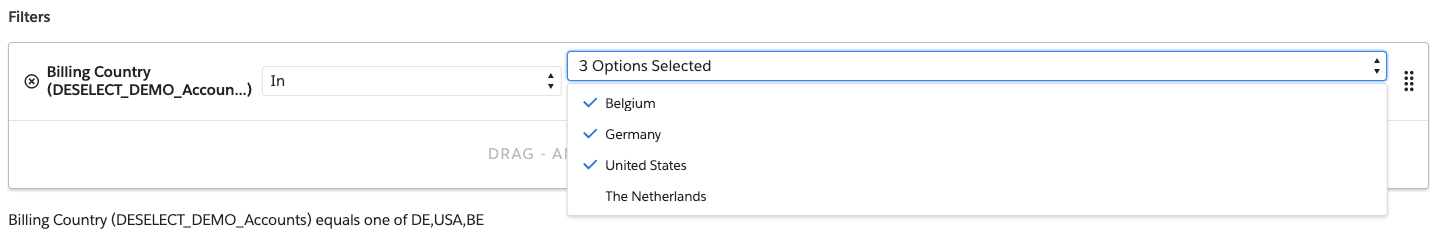
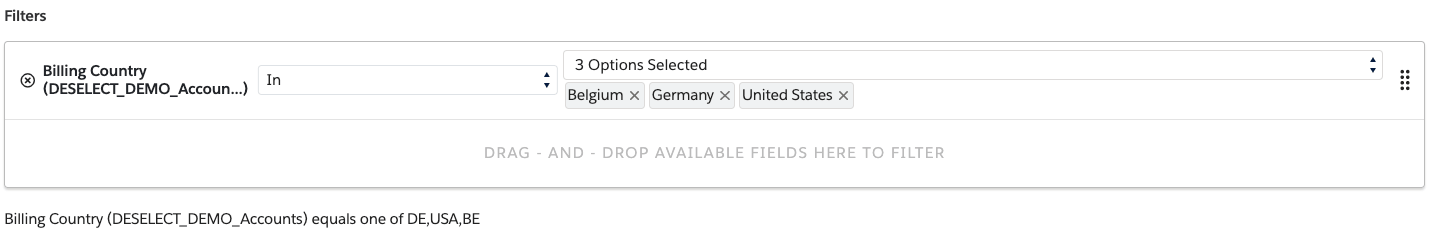
Multiselect picklist
The picklist for these filters is now a multiselect picklist, meaning it’s very easy for users to select multiple values at once. As this is also available for the Contains / Does Not Contain filter, users can search for multiple matches at once. For example, if you have a field Interests on a contact that can contain many interests, separated by a comma, eg. “bikes, computers, bitcoin”, one filter can search for records that contain ‘bikes’ or ‘bitcoin’.
Searchable picklist
The picklist is also searchable, so that users can easily find the values they’re looking for. This is especially useful for picklists with many values. The user can just start typing the value (s)he’s looking for.
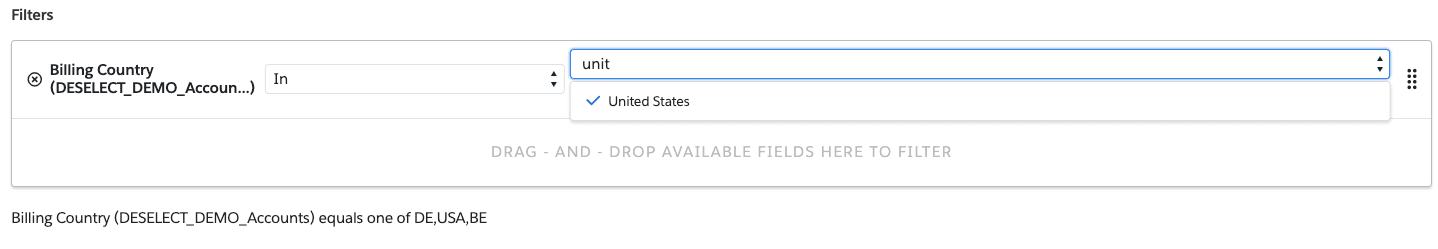
Manage picklist screen overhaul
The screen to manage picklists has gotten a redesign, resulting in a cleaner and more user friendly interface. Additionally, it’s now also possible to easily sort the picklist options alphabetically by clicking on the arrow in the Label column header for the active values.
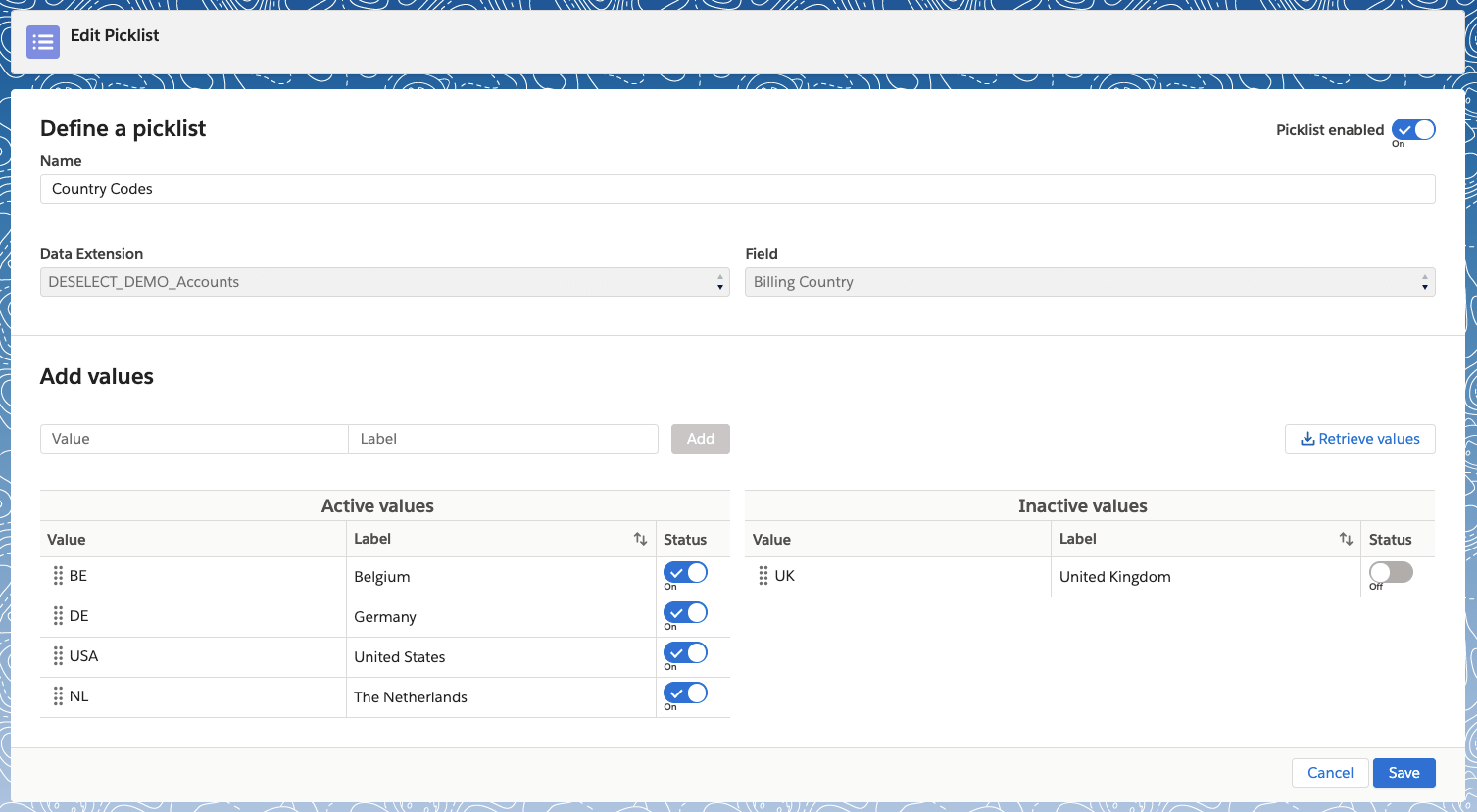
Retrieving picklist values from data extension with separator
If you want to create a picklist for a field that contains multiple data points separated with a separator (like a comma), DESelect can now automatically detect those individual values.
For example, you have a field Interests on a contact that can contain many interests, separated by a comma. Contact 1 has interests “bikes, computers, bitcoin”, and Contact 2 has interests “computers, fashion”.
When defining a picklist in the Admin Panel, you can now tell DESelect to separate the detected values based on a comma. DESelect will then create the picklist with options: bikes, computers, bitcoin, fashion.
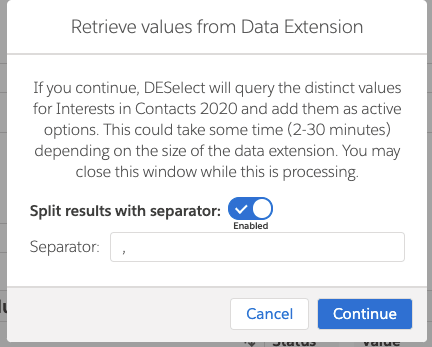
Improvements drag-dropping of filters
Available in: DESelect Enable, DESelect Plus, DESelect Advanced
It has always been possible to drag-drop filters to re-organize them; change filter lines to other groupings, or re-order them. This has now been improved through a red dotted line that shows where you’re moving the filter to, resulting in increased clarity and flexibility.
Context relevant help
Available in: DESelect Enable, DESelect Plus, DESelect Advanced
Every screen in DESelect is now showing a help icon in the lower right corner. When clicking this icon, users can choose between:
- ‘Relevant Support Articles’, which will open up the support portal on the page with articles relevant to the current screen.
- Contact Support, which opens the screen to log a new case with DESelect support
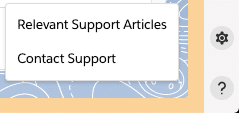
Faster opening of selections
Available in: DESelect Enable, DESelect Plus, DESelect Advanced
When opening a selection from the selections overview, in the backend the details of the data extensions used in the selection need to be retrieved from Marketing Cloud. This has now been optimized resulting in up to 50% faster opening of selections.
Building relations on matching fields
Available in: DESelect Enable, DESelect Plus, DESelect Advanced
To make it easier for users to build the correct relations between data extensions, DESelect now automatically limits the fields users can use to relate data extensions to each other. Fields that don’t have compatible field types, for example a boolean and a date field, cannot be combined. As soon as the user selects a field on the data extension on the left, the list with fields on the related data extension on the right is automatically filtered.
In the screenshot below, you can see the Number of Employees and Revenue fields on the Accounts data extension are filtered out as their field types don’t match with the field type of Id on the Contacts data extension.
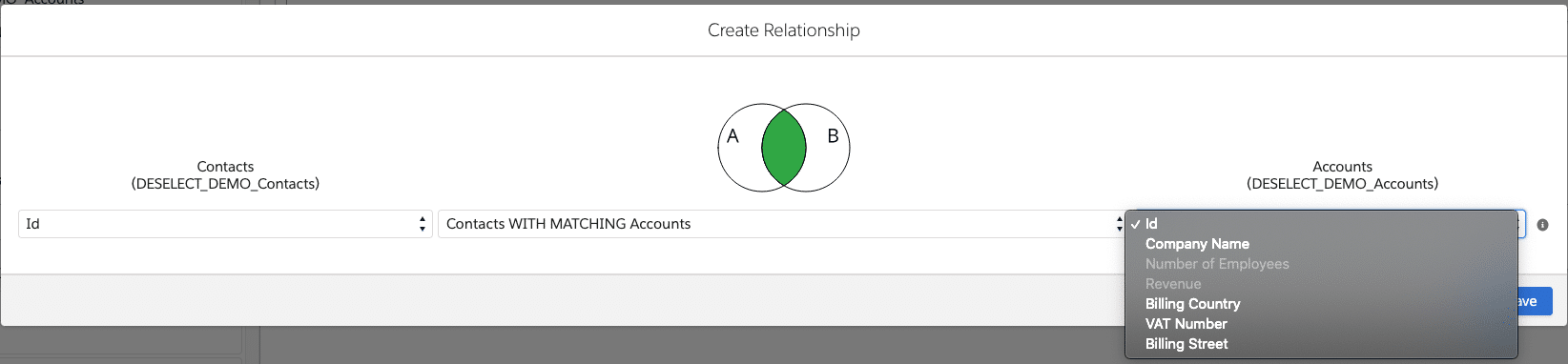
Conclusion
The collection of improvements bundled in this September release make it even easier and faster for marketers to make campaign segmentations. Would you like to see what DESelect can do for your organization? Book a demo here.
