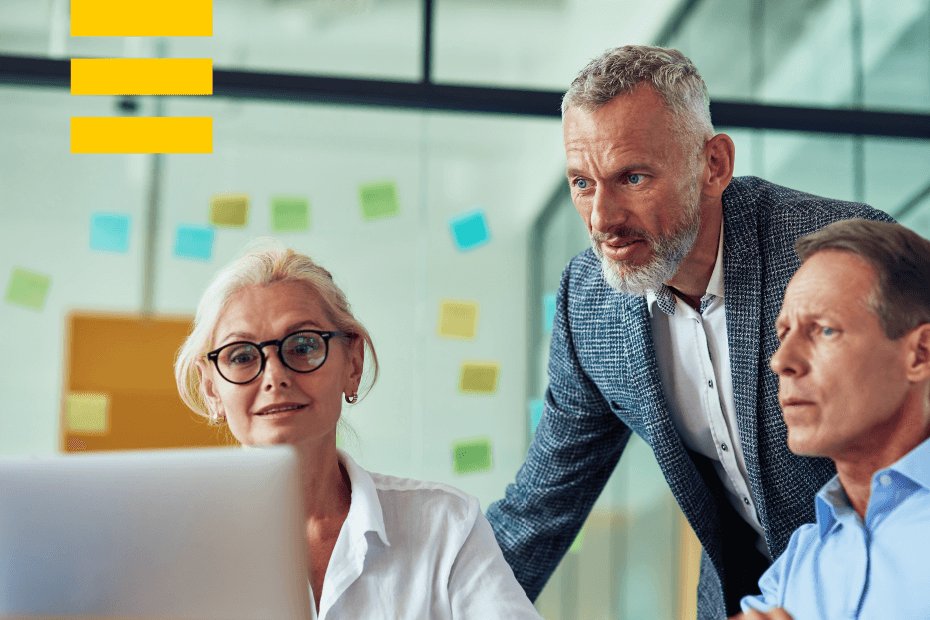
Early 2020 has come with a lot of uncertainty for many people and organizations. However, when it comes to digital marketing, there is one thing that remains constant: Personalization. According to the fourth annual state of marketing provided by Salesforce, 52% of consumers are likely to switch brands if a company doesn’t personalize communications to them.
With this series of articles about strategies for market segmentation using Salesforce Marketing Cloud (SFMC), we would like to inspire marketers to develop targeted campaigns that can create a real connection with their audience. This time we would like to outline 3 segmentation strategies for higher education using SFMC. We will illustrate how you can apply these strategies using either DESelect or SQL queries.
Read our previous article on 3 Strategies for Customer Segmentation in the Retail Industry using Salesforce Marketing Cloud here.
Segmentation strategies for higher education: first steps
There are many different options to target various people in the education sector. For instance, we could target professors, university staff, researchers, or students’ parents. Even if we choose to target students there are multiple opportunities for further segmentation. For instance, you may want to target prospective students, alumni, or current students. Our first step would be to focus on one group of people within the education sector. These are current students.
The European Association for International Education suggests segmenting current students by their field of study, class year, or dorm. They also suggest contacting students regarding relevant speakers or shows on campus. It is also important to encourage participation in on-campus contests or competitions.Next, we will dive in even deeper and segment current students. They can be translated into different personas. This study by Pearson suggests the following model that illustrates various segments of students:
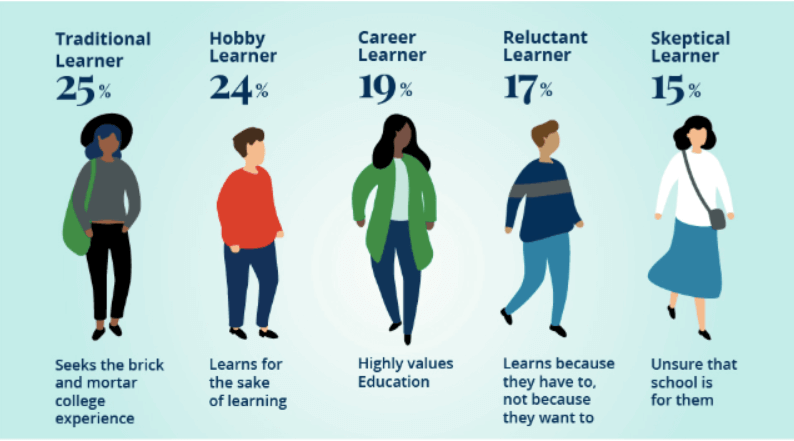
In this article, we would like to propose 3 market segmentation strategies to target the student personas based on Pearson’s research. As such, we developed segmentation strategies to target the traditional, hobby, and career learners.
The education data model in Salesforce Marketing Cloud
Let’s take a moment before we start tackling the actual segmentation scenarios for the higher education industry. First, we would like to present a potential data model for the higher education sector that could be configured in Salesforce Marketing Cloud (SFMC). This, of course, may differ from your actual one. However, the following data model can be a point of reference to better understand the segmentation process in SFMC.
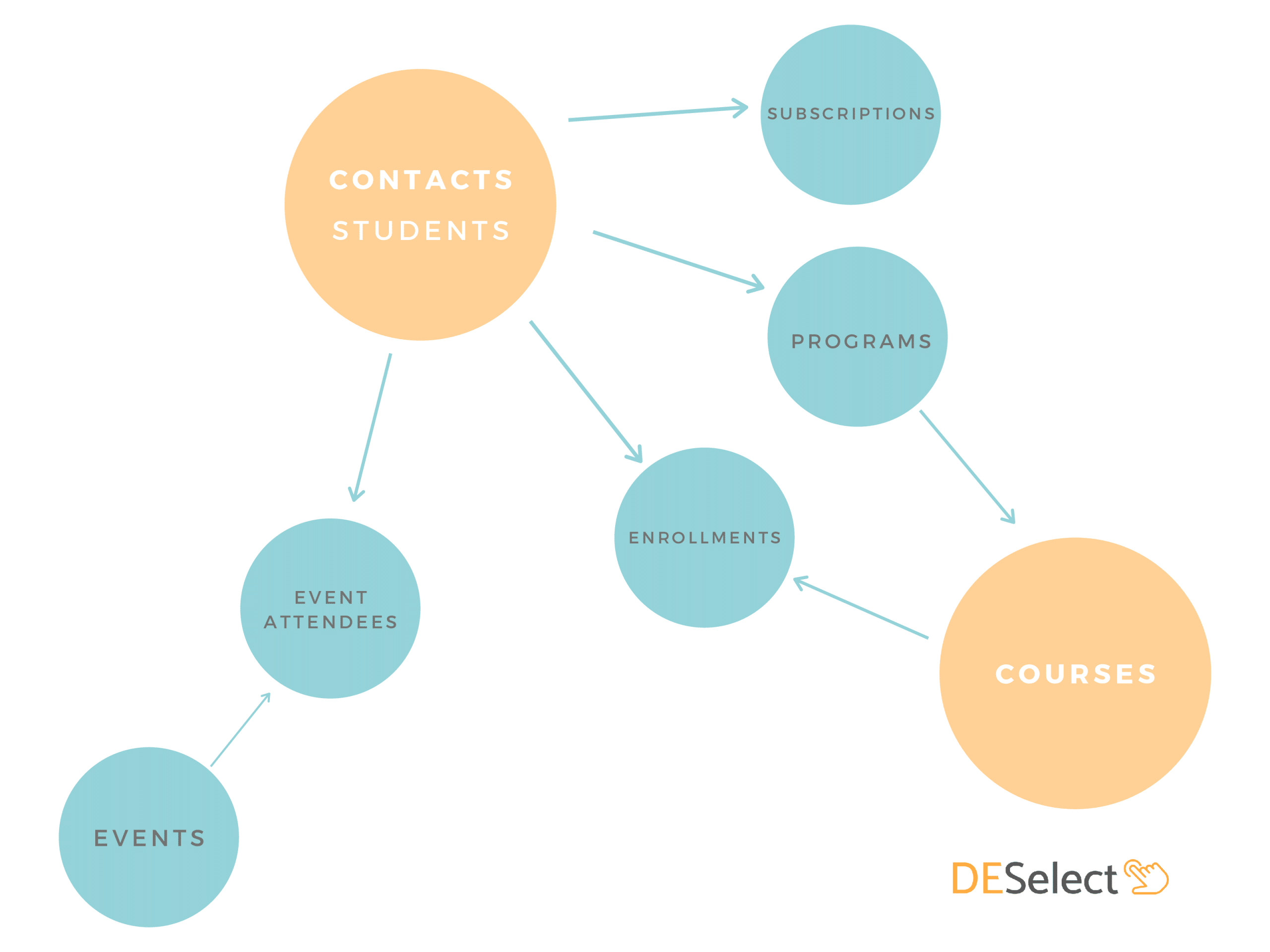
The data model can contain the following data extensions (DEs) in SFMC:
- Contacts, that potentially can be broken up into:
- Students
- Alumni
- Teachers
- Parents
- Leads (potential students)
- Companies (if the university interacts with companies)
- Programs (like bachelors, masters, PhDs…)
- Courses (as part of a program, standalone like evening courses for employees, online or onsite courses,…)
- Enrollments (link between contacts to programs and/or courses)
- Events
- Event Attendees (link between contacts and events)
- Subscriptions
In Email Studio such data extensions might look like this:
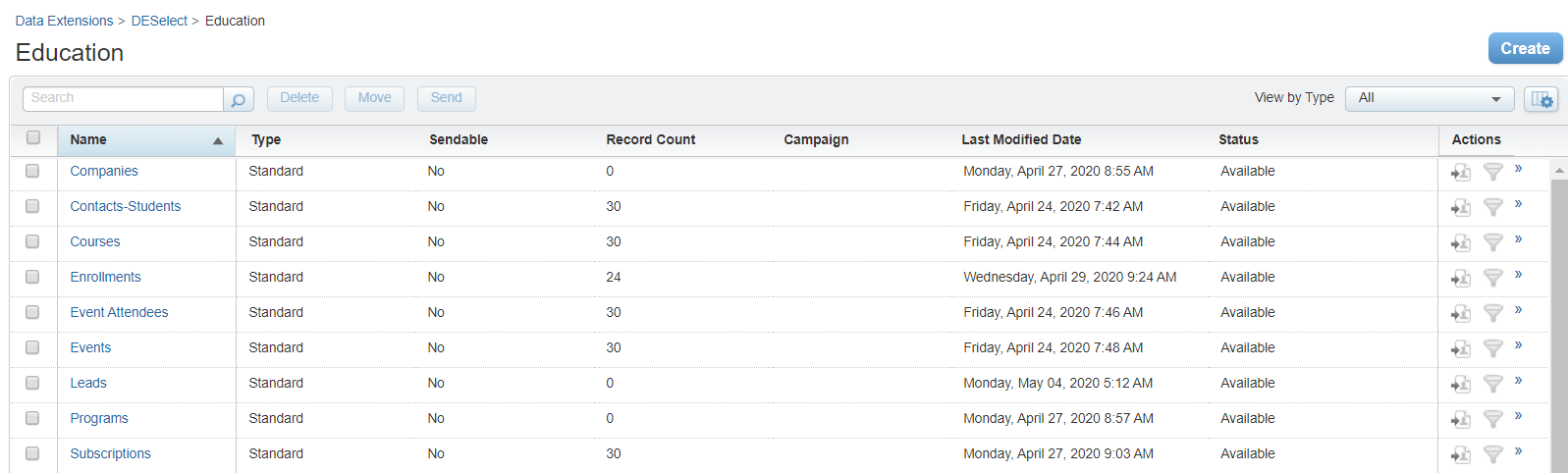
Segmentation strategy for a traditional learner using Salesforce Marketing Cloud
To develop a refined segmentation strategy for a traditional learner, you need to ask yourself: What do these learners expect from their education?
According to Pearson, their main motivation for learning is to kick start their career. So a potential marketing strategy for them can be to propose an advanced course with the possibility to do an internship afterward. For example, you would like to promote an advanced version of the course that those students are following and a guaranteed internship placement afterward.
Below we show how to segment contacts that are students and enrolled in a particular course using DESelect in Salesforce Marketing Cloud (SFMC). Later on, this segment can be used in a campaign as described above.
To recreate this scenario, we are using three data extensions (DEs). Those are Contacts-Students, Enrollments, and Courses.
- First, you have to select the Contacts-Students DE and create a relationship with the Enrollments DE based on the field Contact Id.
- Then, you select the Courses DE and apply it on top of the Enrollments DE and create a relationship between them based on Course Id.
- Next, you specify the Subject you would like to filter on. In our example, we choose ‘Digital Marketing’. So, we choose the Course DE, WHERE the Subject field equals ‘Digital Marketing’.
- Later on, you move on to the target definition. Here you create a DE that you can use for your campaign right after you complete the segmentation. For instance, you can create the DE where you select the First Name and Email Address from the Contacts-Students DE.
- Voila! Your segment is ready to be used in your email marketing campaign in Salesforce Marketing Cloud.
Below, you can find an example of a possible SQL query that you can get after applying this segmentation scenario in SFMC Automation Studio.
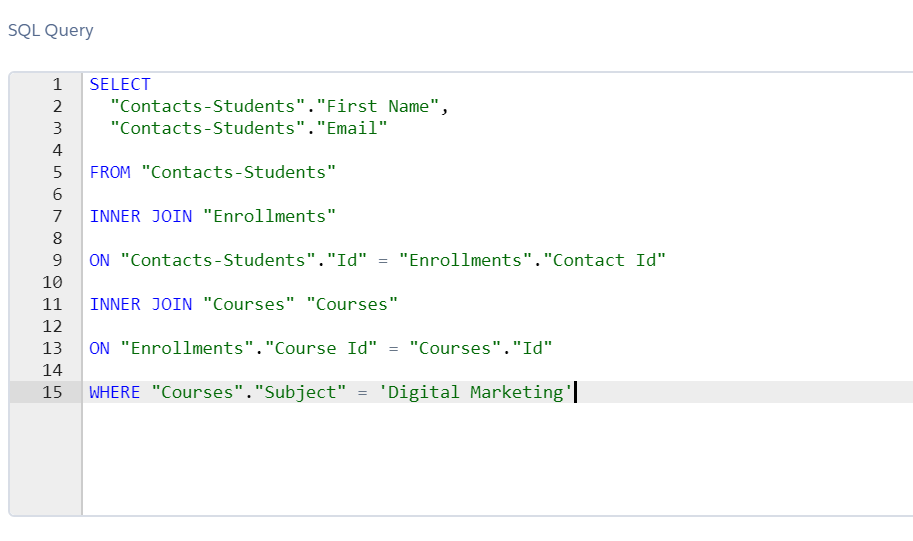
Segmentation strategy for a hobby learner using Salesforce Marketing Cloud
Hobby learners aren’t the most engaged students, but can still be encouraged to enroll in courses. Their main learning objective is to find a cost-efficient, preferably digital, and practical course. To reach this audience, we are going to propose this segment a discount for a short course. In this example, students are subscribed for updates in a course of their interest but aren’t enrolled yet. The aim is to encourage this segment of students to enroll in the shorter online version of the course of their interest.
To prepare this email campaign for students, you need to segment the audience in Salesforce Marketing Cloud (SFMC) first. Here, we are going to outline the segmentation process for contacts that are students, and are subscribed to a certain course, but aren’t enrolled in one.
To recreate this segmentation scenario using DESelect, we are going to use three data extensions: Contacts-Students, Subscriptions, and Enrollments.
- First off, we select the Contacts-Students data extension (DE) and create a relationship with the Subscriptions DE using an INNER JOIN. In other words, we would like to create a relationship between only those Students that are subscribed to a certain course based on the Contact Id field.
- Then, we select the Enrollments DE and create a relationship with the Contacts DE based on the Contact Id field. We apply a LEFT JOIN here since we would like to get only those Students that aren’t enrolled in the course yet.
- Later on, we would like to specify the Subscription type. So we select the Subscriptions DE WHERE type equals ‘Social Media Marketing’ or simply ‘SMM’ in our example.
- Next, we can move on to the target definition and create a new data extension for this segment. So we choose First Name and Email from the Contacts-Students DE.
- As a result in our example, we received the DE with the names of the Students that are subscribed to the SMM course but aren’t enrolled in it.
Below, you can find an example of a possible SQL query that you can get after applying this segmentation scenario in SFMC Automation Studio.
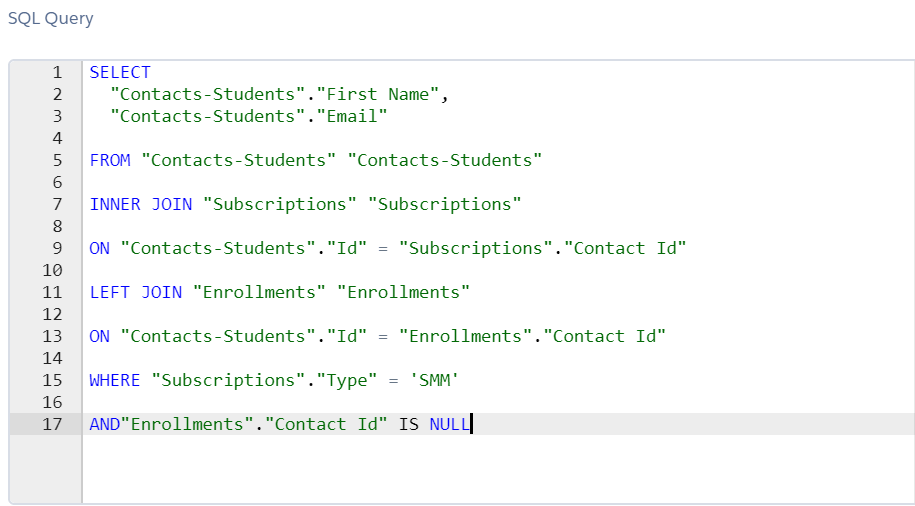
Segmentation strategy for a career learner using Salesforce Marketing Cloud
Career learners are highly motivated students. They are looking for opportunities to start their professional career as soon as possible. A marketing strategy that can be applied to them can be to invite this segment to the virtual job fair.
In this scenario, we are going to target attendees of a previous job-seeking meet up. The idea is to invite them to attend an upcoming virtual job fair.
Using this example, we would like to show how to segment event attendees who are also students that visited a job fair event in the last six months period.
To recreate this scenario using DESelect, we are going to use two data extensions: Contacts-Students and Event Attendees.
- We start by selecting the Contacts-Students DE and creating an INNER JOIN relationship with the Event Attendees DE based on a Contact Id. By doing that, we choose only those Event Attendees who are also Students.
- Then, in our example, we are going to filter on those Event Attendees WHERE event type equals ‘Job Fair’.
- Afterward, we filter on the event date. In this scenario, we are looking for the attendees of a job fair that happened 6 months before or less than today’s date.
- In the next step, we can choose a target definition for this selection. For example, we can choose First Name and Email Address from the Contacts-Students DE. So we create a new DE with these fields right here in DESelect on the fly.
- In the end, we receive a data extension with the students who have visited a job fair event in the last 6 months.
Below, you can find an example of a possible SQL query that you can get after applying this segmentation scenario in SFMC Automation Studio.
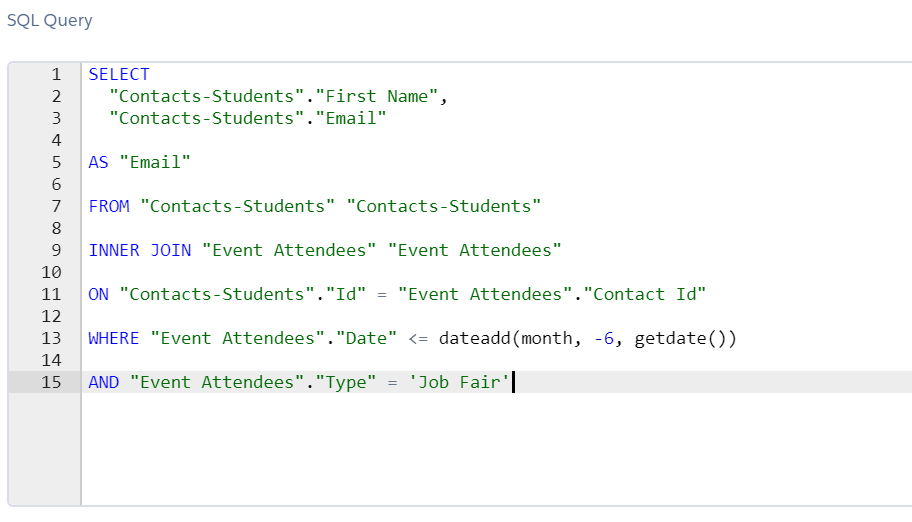
Conclusion: Market segmentation in the higher education
We started this post by saying how important audience segmentation is for your marketing. We would like to finish here by saying that marketing automation platforms like Salesforce Marketing Cloud (SFMC) allow easier creation of highly personalized journeys for your customers. It is essential, especially in the current circumstances, that you as a marketer create a real connection with your audience. We believe that the higher education sector is not an exception here and the need for a highly personalized approach from marketers is more important than ever. With this article, we wanted to share some segmentation best practices that we see in the field and hope that these scenarios can serve as a good inspiration for your marketing campaigns using SFMC.
- Segmentation strategies for higher education: first steps
- The education data model in Salesforce Marketing Cloud
- Segmentation strategy for a traditional learner using Salesforce Marketing Cloud
- Segmentation strategy for a hobby learner using Salesforce Marketing Cloud
- Segmentation strategy for a career learner using Salesforce Marketing Cloud
- Conclusion: Market segmentation in the higher education
Latest Articles
-
Kyra Constam, Creative & Web Manager
Company Culture Meet Our Team: Creative & Web Manager, Kyra Constam In the dynamic world of design, Kyra Constam stands as a definition of talent and innovation. Get her take on her DESelect journey → Her journey at DESelect began with the title of Senior Graphic Designer, where her talent and hard work shined […]March 27, 2024Salesforce Announce Marketing Cloud Growth Edition Built on Top of Data Cloud
While Salesforce’s Marketing Cloud has long been synonymous with cutting-edge marketing automation, the unveiling of Marketing Cloud Growth Edition (MCG) marks a pivotal moment in democratizing marketing prowess. It is the very first glance of a marketing app developed in-line with Salesforce’s core platform and what it embodies. It is a big announcement from Salesforce […]March 26, 2024What Are the Typical Stages of the B2C Customer Journey?
In the dynamic and competitive realm of B2C marketing, understanding the stages of the customer journey is essential for crafting compelling marketing strategies that resonate with consumers at every touchpoint. This journey, a detailed map of a consumer’s engagement with a brand, is pivotal in shaping customer experiences and driving conversions. Let’s embark on a […]March 21, 2024Segmentation in Salesforce Marketing Cloud (SFMC)
You’ve already mastered segmentation in your everyday life. Your relationship with your family, friends, and colleagues is the biggest proof of your mastery. Why? Because you know what everyone around you likes and dislikes. And you tailor to their segment their behaviors, needs, lifestyles, and hobbies to keep them happy. If your best friend is […]March 20, 2024Join our newsletter to receive updates and helpful SFMC guides.